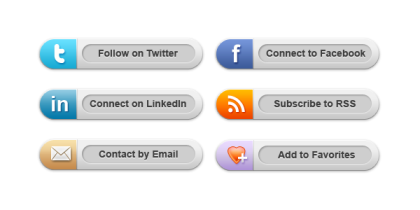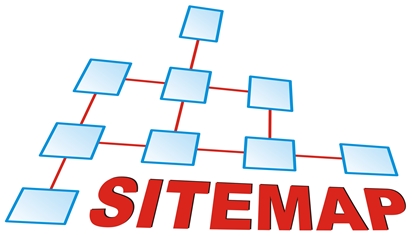Mobile Device Responsive
Responsive Web design (RWD) is a Web design approach aimed at crafting sites to provide an optimal viewing experience—easy reading and navigation with a minimum of resizing, panning, and scrolling—across a wide range of devices (from mobile phones to desktop computer monitors)
If you plan on getting any attention via social media, you should consider adding share buttons to your site. These buttons allow users to click and post your content to their social media stream with very little effort. If you make it easy on people, they’ll be more likely to share your site with their friends, which means a wider audience and more business for you.
Install these. Use them. They’ll help you get an edge over people who are not installing and using them. Google provides these services for free, and since Google has 80% of the search engine market share, you should definitely take any help they’ll offer you to improve your site. If your designer isn’t suggesting these and/or installing them as a matter of course, find a new designer. Immediately.
It sounds fairly obvious, right? I’ve actually worked for firms that debate the usefulness of a contact page. I think that’s madness – every website needs to have a contact page, even if it’s just repeating the existing contact information that’s on the header or footer of every page of the site. It’s repetitive, yes, but people don’t want to spend time looking for things, so if you don’t put that contact page on there, you might be missing out on an email or call from a prospective customer.
Writing your content yourself is a great idea if you’re good at writing. If you have poor spelling or grammar, it’s best to consider hiring a professional. Most web designers will be able to do this for you, in addition to fluffing up your content to make it prettier and to inject those all important keywords for search engine optimization. It’s very important to make sure this is done correctly, so you can receive the most relevant website traffic and increase your search engine ranking. Short, punchy text is best – your pages should never be more than a few paragraphs long.
Your most important website element is a basic sitemap. Sketching out a sitemap on paper lets you plan the order of your pages, the type of content you’ll need and an idea of the relative size of your site. An online sitemap can also help you get better organic search traffic, but we’ll talk about that in a later entry.
No website is complete without some imagery. When the internet first began, it was a series of pretty visually boring sites containing mainly text. Depending on your internet service provider, your experience online might have been all text, with all necessary images available for download and later review on your computer. Therefore, imagery was almost completely superfluous and the real draw was the text your site contained. These days, imagery is far more important. If a site is not aesthetically pleasing, it doesn’t matter if you have pages of prize-winning text or not – most people will click off an ugly site within seconds. This means you need substance and a pretty face.